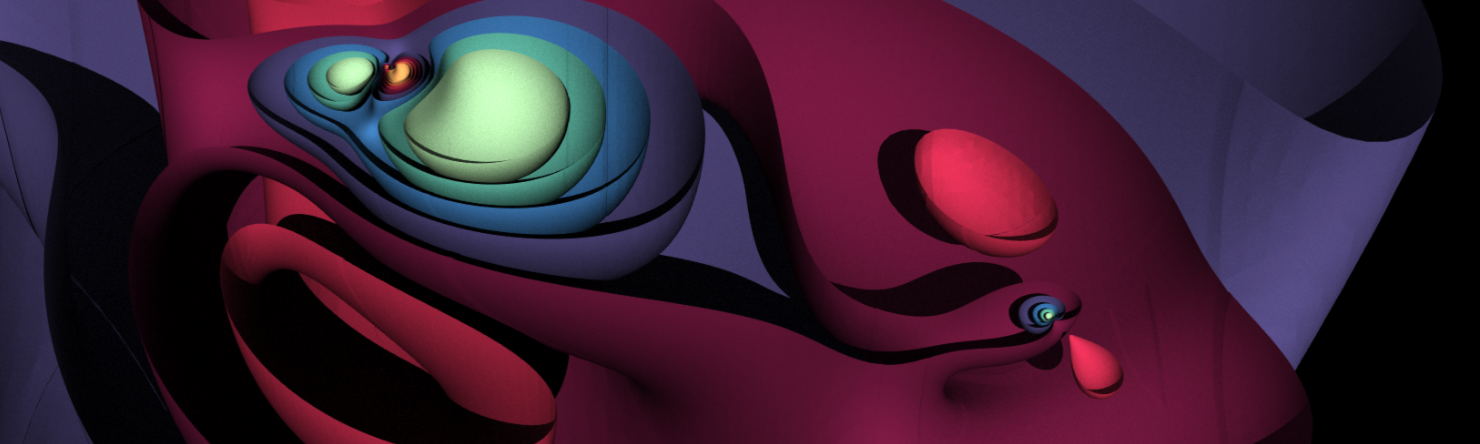
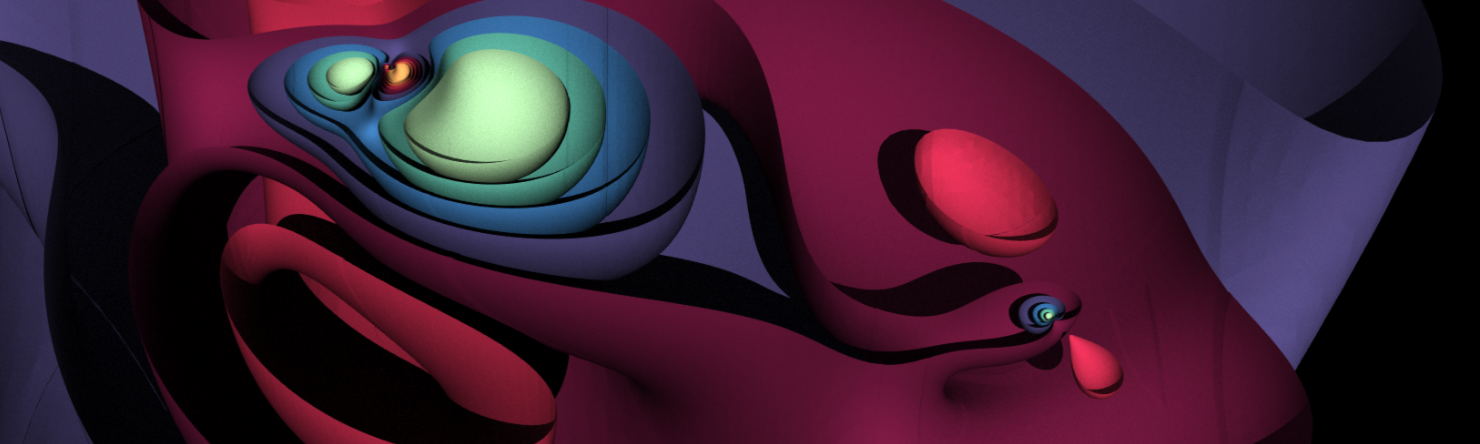
Microsoft Exchange is a groupware product that, in addition to mail functionality, includes personal and shared calendars, address books, contacts and a task management system. To access Exchange, it is recommended to use Microsoft Outlook or the web interface Outlook Web App (OWA). Access is also possible via mobile devices and IMAP/POP clients such as Thunderbird, but in this case the groupware functionality (calendars, contacts, etc.) can only be used with restrictions or not at all.
The Microsoft Exchange service includes
The rules and restrictions applicable to mail operation are described in the “Guidelines for the LRZ Mail Servers” and “Policies for the Exchange Service”.
The correct licensing of the client systems with regard to the operating system, client access licences for Windows Server, applications for using the service is the sole responsibility of the customer and must be carried out properly by the customer. The following licences are required per client for this service:
The licences can be purchased from the LRZ. The costs for licensing the necessary server systems are borne by the LRZ.
The fees apply uniformly for personal mailboxes and functional mailboxes per year. The number of mailboxes is determined in the middle of each quarter and is then billed pro rata for the entire quarter.
The standard amount of storage space available for employee mailboxes is 5 GB. Storage space extensions are possible for a fee. Possible storage space sizes are 10, 15 GB etc. up to a maximum of 50 GB NK1 / 25 GB for NK2 and higher. The additional storage space provided is calculated in the same way as the number of mailboxes at the middle of each quarter. Storage space expansions can only be ordered by the master user or automatically set individually for each mailbox via an IDM interface.
Leibniz Supercomputing Center
of the Bavarian Academy of Sciences
Boltzmannstraße 1
85748 Garching - Germany